The Best Customer Relationship Management System (CRM) for Small Businesses: Introducing Dubsado
- Dec 31, 2025
- 9 min read
If you’re spending too much time on administrative tasks or struggle keeping up with client communications. You likely need a good CRM (client relationship management system) and Dubsado might be the solution for you. As a mom of 5 I'm very busy, layer on running a business and home renovations and the last thing on my mind is if I've followed up with my current leads and made sure my clients have signed proposals, which is why I started using Dubsado.

I’ve been using Dubsado for over two years now, and it has completely transformed how I manage my business. From automating invoices to scheduling discovery calls, this customer relationship management system example is a game-changer for entrepreneurs looking to streamline their operations, basically it's a total life saver for busy entrepreneurs!
In this blog post, we'll compare HoneyBook vs. Dubsado, and highlight why I choose Dubsado to be my CRM. I'll also outline its key features, pricing details, and how it has helped me run my business more efficiently.
If we haven't met yet, I’m Brittany, an online marketing strategist for female entrepreneurs. I teach women how to make their entrepreneurial dreams a reality through smart, actionable marketing strategies that get them seen, loved, and paid. Whether you’re eager to DIY your way to success or hire professionals to help you along the way–my goal is to make sure you walk away with the clarity you need to see the results you desire and build a life you love.
Why I Recommend Dubsado
If you’re looking for a customer relationship management system example that automates admin work, enhances professionalism, and saves hours each week, Dubsado is an excellent choice. With its intuitive interface, powerful integrations, and flexible pricing, it’s a must-have for service-based businesses. Get started with Dubsado today.
Table of Contents
What is a CRM?
A CRM (Customer Relationship Management) system is software that helps businesses manage client interactions, track leads, automate workflows, and organize projects. The right customer management system software ensures that every interaction with a lead or client is seamless, professional, and efficient.
For small businesses, freelancers, and creatives, having a CRM means spending less time on admin work and more time growing your business. In layman's terms it's your multi-purpose digital rolodex and peace of mind that you're not dropping the ball with potential leads, and we could all use a little of that, right?
What is Dubsado?
Dubsado is a CRM designed to help service based businesses of all sizes manage clients, automate workflows, and handle contracts, invoices, and project tracking in one place.
Before I started using Dubsado, I manually sent invoices that I created in Canva, tracked expenses in Excel, and shared Zoom links through my DMs. It was time-consuming and super inefficient, not to mention being emotionally draining trying t remember it all. I finally got fed up, and that’s when I started researching CRM options and found two leading choices: HoneyBook vs. Dubsado. After comparing features and pricing, I decided to move forward with Dubsado—and I’ve never looked back!
Why Use a CRM Like Dubsado?
Unlike generic CRM tools, Dubsado CRM for creatives is designed specifically for service providers, freelancers, and entrepreneurs.
It goes beyond basic client tracking by offering:
✔ Automated workflows to reduce manual tasks
✔ Integrated invoicing and contracts
✔ Built-in scheduling and email templates
✔ Lead tracking and client management
✔ Customizable proposals and forms
If you want to scale your business without drowning in admin work, a CRM like Dubsado is essential.
Types of Businesses That Love Dubsado
Dubsado is perfect for:
Freelancers & Creatives – Graphic designers, writers, and photographers benefit from Dubsado’s automation and contract management features.
Coaches & Consultants – Schedule calls, manage clients, and streamline invoicing.
Event Planners & Wedding Professionals – Keep track of bookings, contracts, and timelines effortlessly.
Service-Based Businesses – Automate proposals, contracts, and client communication.
Which one to choose? HoneyBook vs. Dubsado
When choosing a customer relationship management system, two of the most popular options are HoneyBook or Dubsado. Here’s how they compare:
When comparing HoneyBook vs. Dubsado, the best choice depends on your business needs. Here’s a breakdown of key features to help you decide:
Custom Workflows: Dubsado offers fully customizable workflows, allowing businesses to automate their processes, while HoneyBook has limited automation capabilities.
Scheduling: Both platforms include built-in scheduling tools, eliminating the need for third-party apps.
Payment Processing: Dubsado integrates with Stripe, PayPal, and Square, offering more flexibility, whereas HoneyBook only supports Stripe and PayPal.
Email Templates: Both CRMs provide pre-written email templates, making client communication easier.
Contracts & Proposals: Dubsado allows full customization, letting users tailor contracts and proposals, while HoneyBook offers pre-designed templates for quick setup.
Free Trial: Dubsado provides a free trial for up to three clients, giving users ample time to test the platform, whereas HoneyBook limits its trial to seven days.
Best For: Dubsado is ideal for businesses that need advanced automation and customization, while HoneyBook is better suited for those looking for a simpler, user-friendly CRM.
For those who prioritize flexibility and automation, Dubsado is the superior choice. However, if ease of use and quick setup are your top priorities, HoneyBook may be the better fit.
Why I Chose Dubsado Over HoneyBook?
When searching for a CRM, my top priorities were:
✅ Automating my onboarding process
✅ Making client discovery calls easier
✅ Simplifying invoicing and payments
I explored both HoneyBook and Dubsado, and while both offer similar features, Dubsado’s customization and automation capabilities stood out. I even took advantage of a free training session and a fantastic promo they had (use my affiliate link dubsado.com/?c=brittanymillersocials to get a special deal and support my business at no extra cost to you!) and I'm so glad I did! Dubsado has been a lifesaver for me.
Top Features of Dubsado
Dubsado is packed with features that reduce administrative workload and enhance client experience. Here are my favourite ones:
Seamless Video Platform Integration
Dubsado automatically sends Zoom or Google Meet links for scheduled calls, along with reminders so clients never miss a meeting and I don't have to worry about forgetting to send links!
QuickBooks & Financial Tracking
Syncs with QuickBooks to centralize financial data, which makes it easier for my accountant to tell me how I'm doing money wise.
Built in analytics let you track income, expenses, and outstanding invoices, which is great if you're not using financial management tools like Quickbooks.
Simplified Client Onboarding
Create proposals, contracts, and invoices—all in one step. This is probably my favourite feature, I sent it out after clarity calls with my clients and they can review different ways to work with me, select one and get booked all in one step!
Access ready-to-use proposal and contract templates to save time when you first get started with Dubsado.
Automated Workflows & Email Sequences
Canned emails (pre-written templates) make responding to clients faster. There are ready to use options in Dubsado or you can create your own to match your brand voice and business needs.
Automate appointment scheduling, follow-ups, reminders, and form submissions.
Note: Dubsado does not offer email campaign options, only individual emails. For more robust email features including mass communications, opt-in/opt-out, SMS and more, check out my favourite email platform Omnisend 👇🏻
Flexible Payment Options
Integrates with Stripe, PayPal, and Square to accept payments right from your proposals
New auto-withdrawal for retainers and monthly payment plans. This is a great feature for service providers with subscription services so you don't have to worry about missed payments.
How I Use Dubsado in My Business
Dubsado has been a game-changer for managing my workflow. Here’s how I use it daily:
Podcast Guest Applications– Organizes submissions for my Go Get Great podcast so I have all my guest options (and their details) all in one place.
Discovery Call Bookings – Automates my scheduling with pre-set availability that links with my Google Calendar to auto add my new meetings.
Client Onboarding – Handles proposals, contracts, and invoicing in one step.
Automated Invoicing & Payments – Sends reminders, tracks payment statuses, and automated monthly payment plans so I can focus on other things
Client Lead Tracking – Moves inquiries through intake, onboarding, and off-boarding seamlessly with custom built automations.
With Dubsado’s project boards, I can visualize every client’s journey from inquiry to completion—making my workflow smoother and my client experience more professional. This gives me peace of mind and ensure my clients have a 5 star experience every time.
Dubsado Pricing & Plans
Dubsado offers flexible pricing plans to suit different business needs:
Monthly Subscription – Ideal for those who prefer a pay-as-you-go option.
Annual Plan – A cost-saving option that includes a discount for upfront payment.
Free Trial – Test Dubsado with up to 3 client projects before upgrading.
Use my affiliate link to get started with Dubsado's free trial today! And if you don't love it (but I'm sure you will), no hard feelings.
Make Getting Started with Dubsado Easy
Setting up your Dubsado account correctly will help you maximize its features and streamline your workflow. Here’s my step-by-step recommendation for getting started:
Step 1: Set Up Your Business & Brand Details
Add your business information, branding elements, and preferences in the account settings.
Connect your payment processor, calendar, and video conferencing system (e.g., Zoom, Google Meet).
Step 2: Configure Your Booking Calendar
Set your availability, meeting length, buffer times, and max daily bookings.
Embed your booking link on your website or share it on social media.
Step 3: Create a Master Proposal
Include all your service offerings in one comprehensive proposal template.
Use Dubsado templates or design proposal assets in Canva for an on-brand client experience.
Step 4: Set Up Client Contracts
Link your contracts to proposals for seamless client onboarding.
Use Dubsado’s contract templates or purchase legally sound ones from the Soul Attorney’s Legally Lit Library (Vanessa is the bomb and has both DIY and done-for-you contract options to protect your peace and your business).
Step 5: Build Your Canned Emails (Email Templates)
Save time by creating email templates for common client interactions, such as:
Call booking confirmation
Meeting reminders
Proposal and contract emails
Follow-up emails for unbooked clients
Project milestone updates
Final project delivery & offboarding emails
Testimonial or review request emails
Pro Tip: Use ChatGPT to help write emails in your brand’s voice. Check out my free ChatGPT prompt guide for ideas and inspriations. Download it today 👇🏻
Step 6: Create Intake & Questionnaire Forms
Design intake forms to collect essential client details before starting projects.
Pro Tip: Add a question asking for permission to share the collaboration on your website and social media.
Step 7: Build Automated Project Workflows
Automate the entire client process to reduce manual work and improve efficiency.
Set up triggers for sending emails, invoices, reminders, and project updates.
By following these steps, you’ll ensure your Dubsado CRM is fully optimized, helping you save time and provide a professional experience for your clients. If oyu're feeling overwhelemd with your Dubsado setup and want some help, I'm happy to refer you to some great sstems experts.
FAQs About Dubsado
1. Is Dubsado just for service-based businesses?
While Dubsado is primarily designed for service-based businesses, product-based businesses that offer consultations or coaching can also benefit from its features.
2. Do I need a separate scheduling app if I use Dubsado?
No! Dubsado has a built-in calendar for clients to book appointments. You can set:
✔ Availability
✔ Meeting length
✔ Buffer time between meetings
✔ Max number of daily bookings
You can even embed your Dubsado scheduler on your website or share it via social media.
3. Can I use Dubsado without contracts or proposals?
Absolutely! If you don’t have contracts yet, Dubsado provides customizable templates that match your branding for a professional look.
4. What if I need help with Dubsado?
Dubsado’s customer support team is top-notch. They respond quickly via the built-in chat feature and offer free training sessions.
5. What’s the difference between HoneyBook and Dubsado?
Both are great CRMs, but Dubsado offers more customization, robust automation, and flexible workflow options compared to HoneyBook.
6. Does Dubsado charge a transaction fee?
No, Dubsado does not take a percentage of your payments. However, payment processors like Stripe or PayPal may charge standard transaction fees.
7. What is Dubsado Used For?
Dubsado is an all-in-one client relationship management platform that helps businesses automate client processes and simplifies your workflow by combining multiple tools into one platform.
Final Thoughts on Dubsado
Dubsado is a CRM made for service-based business owners. It has great features that save you time and allow you to deliver the premium client experience. Dubsado not only helps automate repetitive tasks but transform your business management, making it easier to scale your business.
If you’re ready to take control of your client management, Dubsado is the best investment you can make. Try it risk-free with their free trial and see how it can transform your workflow.
Ready to streamline your workflow? Use my affiliate link and sign up for Dubsado today!

































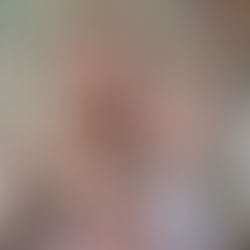






Comments