14. How to Start a Podcast for Free (In 2025) with Grayson Dotzert
- Jun 19, 2023
- 10 min read
Updated: Mar 24, 2025
Podcasting is growing fast, and more people than ever are tuning in. But one common misconception holds many aspiring podcasters back—the idea that starting a podcast requires expensive equipment and software. The reality? You can start a podcast for free with the right tools and strategies.

In this blog, I’ll walk you through exactly how to start a podcast for free, covering equipment, recording, editing, hosting, and promotion—all without spending a dime. Whether you're an entrepreneur looking to grow your brand, a creator wanting to share your expertise, or simply someone with a passion for storytelling, starting a podcast is easier than you think.
I know this firsthand. When I launched my podcast, I didn’t have a massive budget or a professional studio. Instead, I focused on free podcasting tools, simple recording techniques, and strategic promotion—and it worked. Now, I’m sharing everything I’ve learned so you can do the same.
Let’s dive into the step-by-step process of launching your podcast without breaking the bank.
If we haven't met yet, hi, I'm Brittany, a mom, mystery buff, bookworm, and DIY home decor enthusiast. I help business owners get seen, loved and paid. If you're looking for support with your social media, email marketing to podcast, click here to learn how I can help.
Table of Contents
Choosing Your Podcast Concept & Format
Before you hit record, you need to define what your podcast is about and who it’s for. A well-thought-out concept will make your podcast more engaging, easier to market, and more likely to attract loyal listeners.
1. Define Your Podcast Niche & Topic
Your podcast should focus on a specific niche that aligns with your expertise and interests. Ask yourself:
✔️ What topics can I talk about consistently?
✔️ Who is my target audience?
✔️ What problem am I solving for my listeners?
For example, if you’re a business coach, your podcast might focus on entrepreneurship tips, marketing strategies, or productivity hacks. Choosing a clear niche helps you create focused content that resonates with your audience.
2. Solo vs. Guest-Based Format
There are three main podcast formats to consider:
Solo Podcast – You host alone, sharing insights, teaching lessons, or telling stories. Best for personal brands, educators, and thought leaders.
Guest-Based Podcast – You bring in industry experts, business owners, or influencers to provide different perspectives. Great for networking and audience growth.
Co-Host Podcast – Some podcasts are consistently hosted by two or three people, and they may bring on guests as well. This is a great option if you feel intimidated by podcasting solo, as you’ll always have someone to bounce ideas off of. However, it does require extra coordination to schedule and record with others.
These all formats work, and some podcasters mix solo and guest episodes for variety. Personally, I love the Guest-Based method which I've used on my podcast for the last 2 years, but every podcast host has a different preference. Choose what feels most natural for your style and content goals.
3. Determining Episode Length & Posting Schedule
There’s no one-size-fits-all answer for how long a podcast episode should be, but here are some common guidelines:
Short-form podcasts (10-20 min): Great for quick insights, daily tips, or industry updates.
Medium-length podcasts (20-45 min): Ideal for deep dives into topics while keeping listener engagement.
Long-form podcasts (45+ min): Best for detailed discussions, interviews, or storytelling.
When I started, I had long-form podcasts but the feedback from my listeners was that they had a hard time finding time to listen to the full episode. Now I aim for medium length podcasts and my listen rate is higher!
Finally, set a consistent posting schedule—weekly, biweekly, or monthly—so your audience knows when to expect new episodes. Consistency is key to growing a loyal listener base!
By defining your podcast niche, format, and schedule, you’ll create a strong foundation for a show that stands out.
Essential Free Tools & Software for Podcasting
You don’t need expensive gear to start a podcast. There are plenty of free tools that allow you to record, edit, and host your podcast without spending a dime. Here’s what you need:
1. Recording: Free Podcast Recording Software
High-quality audio starts with good recording software. Here are two free options that work well:
2. Editing: Free Podcast Editing Tools
Once your audio is recorded, you’ll need to clean it up for better clarity. Grayson's free editing software recommendations includes:
Audacity – His top pick, is beginner friendly and great for cutting out background noise and adding intro/outro music.
GarageBand (Mac only) – Beginner-friendly audio editing tool with built-in effects.
Filmora Pro - Grayson's recommendation for podcast video editing
Editing Basics:
✔ Remove background noise
✔ Cut out long pauses or mistakes
✔ Add intro/outro music for a professional feel
Learn Grayson's editing tips to create a podcast intro and outro in Audacity.
3. Hosting: Free Podcast Hosting Platforms
Once your episode is ready, you need a place to upload it. Free podcast hosting platforms include:
Spotify for Podcasters (formerly Anchor) – Free hosting with easy distribution to Spotify, Apple Podcasts, and more. This is what I used when I started my podcast and it was great! I loved how easy it was to use and it had fantastic analytics.
Podbean (Free Plan) – Limited storage but great for beginners.
By using free podcast recording software, editing tools, and hosting platforms, you can launch a high-quality podcast without breaking the bank.
Recording High-Quality Audio Without Expensive Equipment
You don’t need a professional studio to record a podcast with great audio. With the right setup and a few simple tricks, you can maximize sound quality using just your phone or laptop microphone.
Using Your Phone or Laptop Microphone Effectively
If you don’t have an external microphone, your built-in phone or laptop mic can still work well if used correctly. Here’s how:
Use wired headphones – Most earbuds have a built-in mic that captures clearer sound than your laptop’s microphone.
Position your mic properly – Keep it 6-12 inches away from your mouth to avoid distortion.
Use a recording app – Apps like Voice Memos (iPhone) or Easy Voice Recorder (Android) provide decent audio quality.
Reducing Background Noise for Better Sound Quality
Unwanted noise can make a podcast sound unprofessional. Here’s how to fix it:
Record in a quiet space – Choose a room with soft furniture (like carpets or curtains) to absorb sound.
Turn off background devices – Fans, ACs, and notifications from phones can create distractions.
Use free noise reduction software – Audacity has a built-in noise removal tool to clean up your recording.
Tips for Optimizing Voice Clarity and Volume
✔ Speak at a steady pace and project your voice – Clear, confident speech improves audio quality.
✔ Do a test recording before starting – Adjust your volume and positioning to find the best sound.
✔ Use a pop filter alternative – If you don’t have one, placing a thin cloth over your mic helps reduce harsh sounds.
Even without expensive gear, following these simple steps will help you record a podcast with clear, high-quality audio.
(vid of ep.)
Creating Podcast Branding & Cover Art for Free
Your podcast branding is the first thing potential listeners notice, so it needs to be eye-catching and professional. The good news? You don’t need a graphic designer to create high-quality visuals—free tools like Canva make it easy.
Designing a Professional Podcast Cover in Canva
Your podcast cover art should be clear, visually appealing, and reflect your podcast’s theme.
Use Canva – A free, beginner-friendly design tool with podcast cover templates.
Follow size guidelines – Podcast platforms like Spotify and Apple recommend 1400x1400 to 3000x3000 pixels.
Keep it simple – Use bold fonts, readable text, and high-quality images for a professional look.
Pro Tip: Your podcast branding can be the same as your business branding for a cohesive feel in your marketing.
Writing an Engaging Podcast Description
Your podcast description helps potential listeners decide whether to hit play. Make sure to:
Clearly explain your podcast’s purpose in 1-2 sentences.
Highlight who it’s for – Define your audience and what they’ll gain.
Use tools like ChatGPT - Steal my podcast prompts to make description writing quick and easy ↓
Bonus Pro Tip: Include keywords in your title and description to improve discoverability on podcast platforms. My listen rates have increased since I started doing this!
Choosing Background Music & Intros/Outros
Use royalty-free music – Websites like Pixabay, Uppbeat, and Free Music Archive offer free tracks.
Record a simple intro – Greet listeners, introduce the podcast, and set the tone.
Keep outros short & CTA-focused – Encourage listeners to subscribe, leave a review, or visit your website.
With strong branding, clear messaging, and a professional-looking podcast cover, you’ll make a great first impression—without spending a dime!
Uploading & Distributing Your Podcast for Free
Once your podcast is recorded and ready to go, the next step is getting it onto major platforms like Spotify, Apple Podcasts, and YouTube—all without spending a dime. Here’s how you can upload and distribute your podcast for free using the right tools.
1. Setting Up a Free Podcast Hosting Account
A podcast host stores your episodes and creates an RSS feed that distributes them to listening platforms. Some of the best free podcast hosting options include:
Spotify for Podcasters – Free hosting with built-in analytics and monetization options.
Podbean (Free Plan) – Limited storage, but great for beginners.
2. Submitting Your Podcast to Major Platforms
To get your podcast on Spotify, Apple Podcasts, and YouTube, you need to submit your RSS feed manually:
3. Using an RSS Feed to Distribute Across Multiple Platforms
An RSS feed automatically updates whenever you upload a new episode, ensuring your podcast appears everywhere listeners tune in. Most free podcast hosts provide an RSS feed—just submit it once, and your new episodes will publish automatically across platforms.
By leveraging free podcast hosting and an RSS feed, you can reach a global audience without any upfront costs.
Promoting Your Podcast Without Paid Ads
Launching a podcast is just the beginning—getting listeners requires strategic promotion. The good news? You don’t need paid ads to grow your audience. Here’s how to market your podcast for free using organic strategies.
Social Media Marketing
Use social media platforms to share your podcast and drive engagement:
Instagram or TikTok– Create carousels, reels, or stories featuring key takeaways.
YouTube Shorts – Share short clips from your podcast to attract new listeners.
Threads on X (formerly Twitter) – Start discussions using snippets from your episode.
Pinterest - Turn podcast key takeaways into infographic to get new listeners from Pinterest
Repurposing Podcast Content
Turn each episode into multiple pieces of content:
Blog Posts – Write a summary or key takeaways from the episode.
Email Newsletters – Share insights and direct subscribers to listen.
Infographics – Turn podcast lessons into easy-to-share visuals.
Repurposing content ensures your podcast reaches different audiences across various platforms. Steal more of my expert content repurposing tips here.
Leveraging Collaborations & Guest Appearances
Invite guests – They’ll share your episode with their audience.
Be a guest – Appear on other podcasts to introduce yourself to new listeners.
Engage in communities – Join Facebook groups, LinkedIn discussions, or Reddit threads relevant to your niche.
By strategically using social media, repurposing content, and collaborating, you can grow your podcast without spending a dollar on ads.
FAQs: Answering Common Questions About how to Start a Podcast for Free
Many aspiring podcasters wonder what it really takes to launch and grow a podcast. Here are answers to some of the most common questions:
How Much Does It Cost to Start a Podcast?
It can be completely free! You don’t need expensive gear—just a phone or computer, free recording software (like Audacity or Zoom), and a free podcast hosting platform (such as Spotify for Podcasters).
Can You Start a Podcast for Free on Spotify, Apple, or YouTube?
Yes! Platforms like Spotify for Podcasters allow free hosting and distribution.Apple Podcasts & YouTube require uploading through a hosting service, but free platforms like Spotify and Anchor can distribute your podcast automatically.
How Long Does It Take to Make Money from a Podcast?
It depends. Monetization requires a loyal audience. Many podcasters start earning through affiliate marketing and sponsorships within a few months to a year. Consistency and engagement are key!
How Can I Start a Podcast for Free on YouTube?
Yes, you can start a podcast for free on YouTube! With more than 30% of podcast listeners using YouTube, it’s a great platform to expand your audience.
Starting a podcast doesn’t have to be expensive or complicated. With free tools, strategic promotion, and consistent content, you can build a successful podcast from scratch.
Start Your Podcast Today Without Breaking the Bank
You don’t need a big budget or fancy equipment to start a podcast for free. With the right tools and a clear strategy, you can launch, grow, and even monetize your podcast without spending a dime.
Ready to start? Begin recording today using the free podcasting tools in this guide, and let us know your biggest podcasting challenge in the comments! And you can snag my Podcast Playlist Resource—it’s packed with inspiration to keep your Podcast (and content strategy) fresh and engaging!
Want more tips? Listen to my podcast for expert insights on launching and growing your business.
Episode References:
Ready, Set, Podcast! Your Step-by-Step Checklist to Launch Your Podcast Quickly & Confidently - https://www.brittanymillersocials.ca/podcastchecklist
*This post contains affiliate links
Come say hi!
Give us a follow if you're ready to take life from good to great, you'll be the first to know when we share more about motherhood and business. If it really resonated, the kids and I would do a happy dance if you left us a review 💗. ~ Brittany
00:00 Intro
1:50 Conceptualization - When your podcast is just a dream
6:20 Start-up phase - How to make your dream a reality
11:44 Equipment - What you truly need to get going
16:38 Recording tips
21:30 Summary
24:10 How to edit and post your podcast
28:00 What comes next?
29:30 Wrap up


































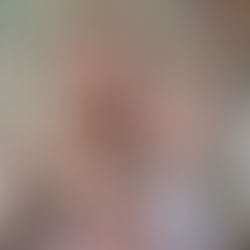






Comments